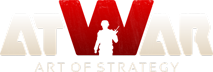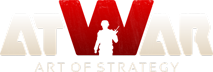[FIXED] Map editor issue
‹‹ Vissza Bugs
|
24.12.2018 - 09:01
Expected behavior: Entering the map editor Actual behavior: Stuck at loading page Steps to reproduce the behavior: When trying to play or edit the map Information: Browser: Chrome Browser version: Chrome 70 OS: Windows 10 Any other relevant information: I was editing the map just before I tried to make a new scenario. Earlier I could make scenarios with it but now I can't and I also can't access the map. Someone who is experienced in map editing told me that when there is console error then it's very important not to save because it corrupts the map, I hadn't seen console errorw in my chat while editing the map, but I saved the changes several times. Game link - https://atwar-game.com/games/?link=0156192764 attached files: 
Töltés...
Töltés...
|
|||
|
21.01.2019 - 04:17
----
Töltés...
Töltés...
|
|||
|
02.02.2019 - 17:29
The scenario is called European - WW2 https://atwar-game.com/games/?link=5396258087 The map's name is similar just without dash.
Töltés...
Töltés...
|
|||
|
06.04.2019 - 04:04
I made an update which I think will solve these fabric.js path errors. I haven't tested it on your map specifically, but my fix did work on another map that was broken. Could you try it again and let me know please?
----
Töltés...
Töltés...
|
|||
|
06.04.2019 - 06:33 Yes it works now. Thanks! 
Töltés...
Töltés...
|
Copyright © 2025 atWar. All rights reserved.
Biztos vagy benne?