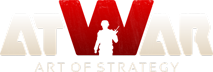First Time Using Editor? [Step By Step Guide HTML5]
Posztolt üzenetek: 8
Meglátogatva: 298 users
|
31.08.2018 - 03:10
To get started, you first need to go to the maps tab when you're on the website.  To access editor, aka make a new map, press "New Map" on the top right of your screen.  From here, you should upload a map background. The editor will automatically pull up the tab to upload a background image for you. You can also choose your map size (how big or small the map will be in pixels)  Once you've chosen your background, you should save your map immediately incase your wifi connection goes out or AtWar servers are just crappy at that time. Here is the save button:  From here you have a selection of tools. They are explained below.  You also have other tabs to use, those includeing Countries and Cities and Units. Countries and Cities involved you using the Border-Drawing tool to make borders so you can add a country and therefore a city.:   The Units tab will allow you to make units. You can add it's name, attack, defense, hit points, critical, how much it costs, what kind of sound it makes, a description and a image for it. And what kind of unit it will be.    You also have other map options. In the "Options" tab you will be able to name your map, type it's description, upload a cover photo and decide to loop the map. This will allow you to go from one ending of the map to the other. (Like China to USA's Pacific Coast).  In the "Advanced" tab, which is automatically brought up when you make a new map, will allow you to change the background of the map, the size, a population multiplier (which is used to calculate the population of a city based on the reinforcements you give it), and a option to limit a players reinforcements to the units it has available in it's country.  The "Colors" tab will allow you to change the colors of labels, the map, and how thick or thin you want your borders to be.  The "Collaborators" tab will allow you to add people to your map to help you make it.  You can also clone other maps if the editor has allowed you to. You can do this by clicking the map in the maps tab and looking for a "clone button", from here you can decide what you want to name the map, and what you want to copy from it.  Don't forget to constantly save your map when you're making units or borders. It would be a bad thing if you lost all you work due to a simple disconnect or your wifi going in and out.
----
Töltés...
Töltés...
|
|
|
25.09.2018 - 14:43
Looks great on your post...but i tried many time to save and open my maps for testing and i always get errors. It says : Maximum players limit reached, sorry.... Wtf? Do you have a idea what is wrong?
Töltés...
Töltés...
|
|
|
25.09.2018 - 14:45
Ho and, by the way, how do you re-open your map to make modifs??? thanks
Töltés...
Töltés...
|
|
|
25.09.2018 - 16:44
It's a bug in the editor. Report it to Clovis or on the bug report forum. Also you'd just click "edit" on your map to make modifs.
----
Töltés...
Töltés...
|
|
|
05.11.2019 - 08:49
That happens whenever you save but don't have enough spots in game, did you try creating a scenario? If not you probably need to add another scenario side
Töltés...
Töltés...
|
|
|
Töltés...
Töltés...
|
|
|
24.02.2020 - 02:59
So It seems we've recently come up with some begginers for this. I'll try to make a video version of this at some point later and possibly and FAQ session on the map editor with clovis.
----
Töltés...
Töltés...
|
|
|
10.03.2021 - 12:58
I only have trouble with the borders everything else came instantly
Töltés...
Töltés...
|